In my earlier post i showed how to use the Document Library template to create a page for external documents in Enterprise Portal (EP).
In this version i will show how to create a basic web page with the EP template to manage external documents. This gives the advantage of using for example the EP menus on the left hand sise of the page. This also makes it possible to have on the same page external and internal documents if that is needed in some scenarios.
We start by creating a Basic Web Page, just like any other EP page
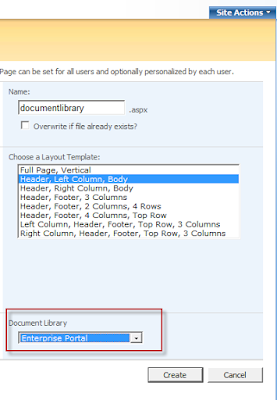
Give the new page a name and select the Enterprise Portal from the Document Library drop-down box.
On the page add a web part for Shared Documents
In this version i will show how to create a basic web page with the EP template to manage external documents. This gives the advantage of using for example the EP menus on the left hand sise of the page. This also makes it possible to have on the same page external and internal documents if that is needed in some scenarios.
We start by creating a Basic Web Page, just like any other EP page
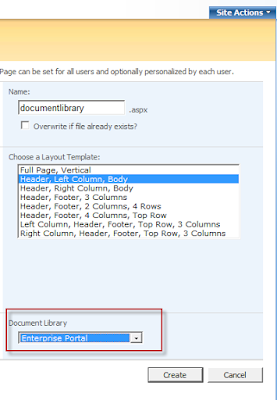
Give the new page a name and select the Enterprise Portal from the Document Library drop-down box.
On the page add a web part for Shared Documents
Modify the web part and display the full document toolbar
And this is the resultHere we get the best from both worlds, we can access EP menues and content and even have external documents and external documents management




Comments
Post a Comment